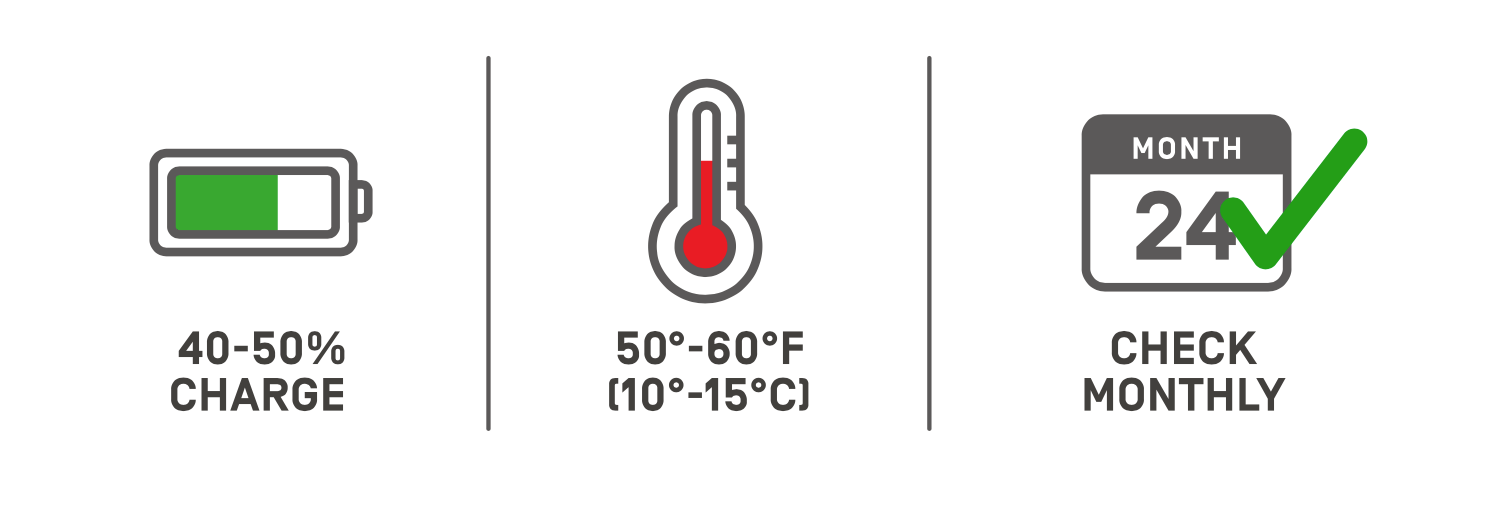Battery
Be careful not to overcharge or undercharge your battery. The battery should be charged at least once every two months. Failure to do so may void your warranty. You must dispose lithium batteries according to local laws and regulations.
WARNING If the battery pack appears to be damaged or is not holding a charge, please do not use it. For further assistance, contact Onewheel Customer Support by submitting a support request at onewheel.com/support.
CAUTION Do not expose the battery to extreme high or low temperatures. These may degrade or damage the battery pack.
Battery Charger
Use only the Onewheel GT Home Charger (FY7562500), Onewheel GT Car Charger (FY7561600D) or Onewheel GT Hypercharger (FY7565200) to charge your Onewheel GT. NOTE: The FY7562500 and FY7565200 chargers can operate on 110V-240V. Depending on your country, a plug adapter may be required.
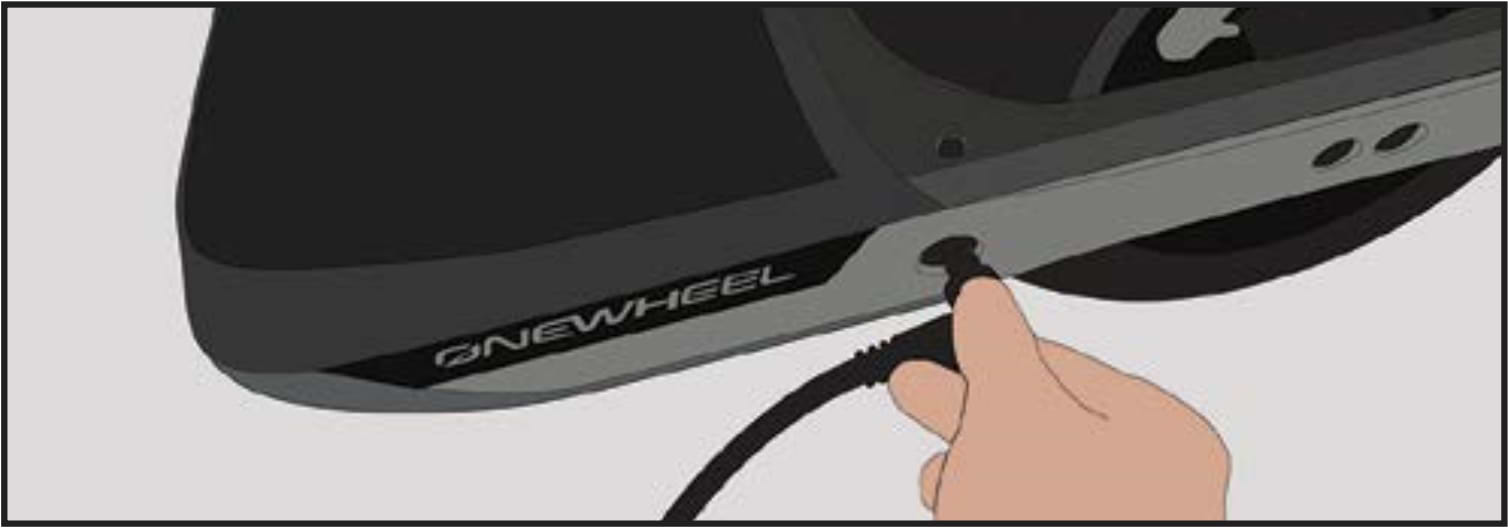
How To Charge Your Battery
-
Connect the charger to an “AC” supply and then to the Onewheel GT charging port. The charger will display a red light.
-
A green light will appear when the battery pack is fully charged.
-
Disconnect the charger by pressing the release button on the charging plug and pulling firmly.
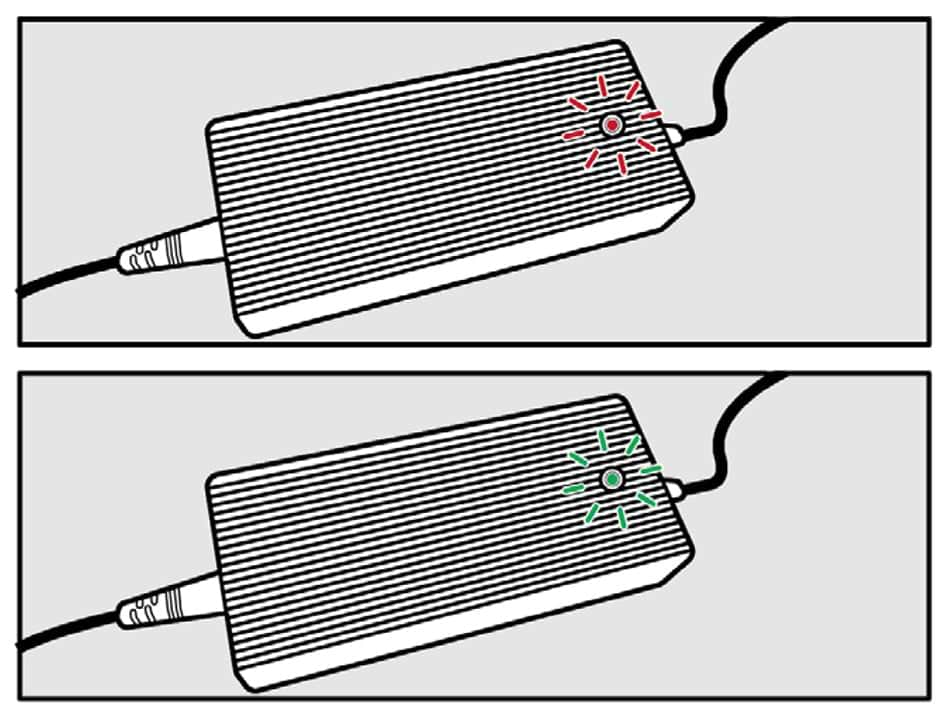
CAUTION Only use the Onewheel GT Home Charger (FY7562500), Onewheel GT Car Charger (FY7561600D) or OnewheelGTHypercharger(FY7565200) to charge your Onewheel GT. Use of any other charger will void your warranty and may damage your Onewheel GT.
CAUTION All electronic and drive components may only be repaired by Onewheel Customer Support. Any other adjustments will void your warranty.
CAUTION Don’t begin any repairs or adjustments on your Onewheel GT until you properly understand how to complete them. An improper adjustment or repair may result in damage to your Onewheel GT or a potentially serious injury. Contact Customer Support at onewheel.com/support for assistance with complex services, maintenance, and repairs.
90% Charge Setting
This function, which can be enabled through the Onewheel App, limits your board charging to 90% of a full charge to prevent overcharging and extend battery life.
- Reduces risk of overcharging your battery. Especially if you usually start your ride going downhill.
- By enabling “90% Charge” battery cycle life can be extended significantly.
- If this setting is not enabled, always remember to begin your ride on a flat surface or uphill with a full charge to prevent overcharging.
NOTE: Range per ride is reduced when using this setting.
Battery Care
Leaving the board on the charger several days in a row will not damage the board although for long term storage, it is best to store as per the long term storage instructions.
- Leaving your board on the charger for several days in a row will not damage your board.
- Do not leave your board on the charger for months.
- For long term storage make sure to charge between 40-50% and check it monthly.
Long Term Storage
Make sure to charge between 40-50% and store it in a dry place between 50°-60°F (10°-15°C). Check monthly to ensure your battery remains between 40-50%.