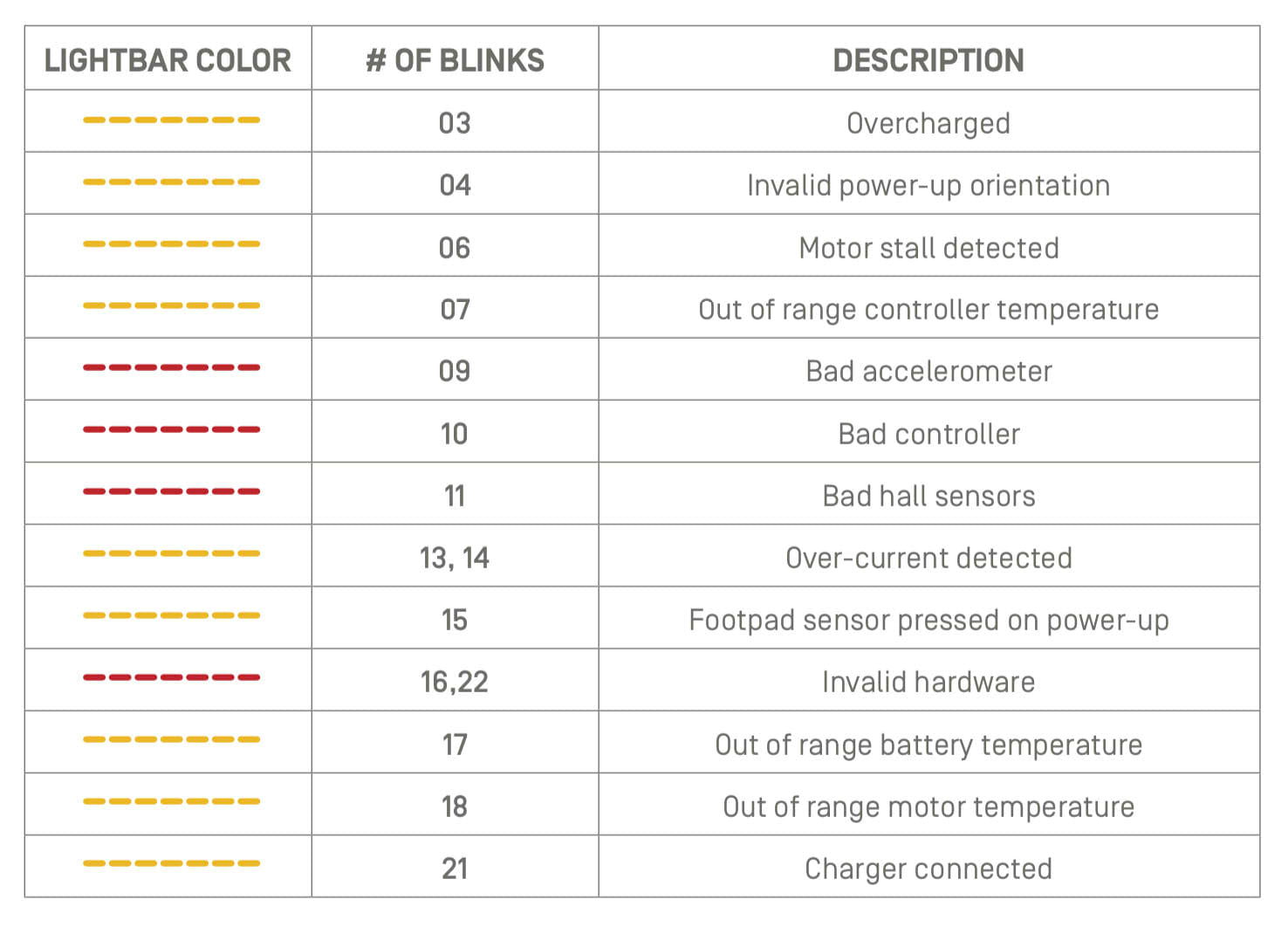Main Power Push Button Switch
Onewheel GT is powered ON and OFF by the push button switch on the side of your Onewheel GT. Always make sure your Onewheel GT is on the ground in the ready-to-ride position before switching it “ON.” Always turn your Onewheel GT “OFF” when charging, storing or carrying it.
WARNING: Never pick up your Onewheel GT when the switch is in the “ON” position since the wheel may spin, thus causing a safety hazard.
CAUTION: Do not press the rider-detection area section of the footpad while powering on your Onewheel GT or it will not operate.
TIP Turning on your Onewheel GT while it is not on the ground will cause an error.
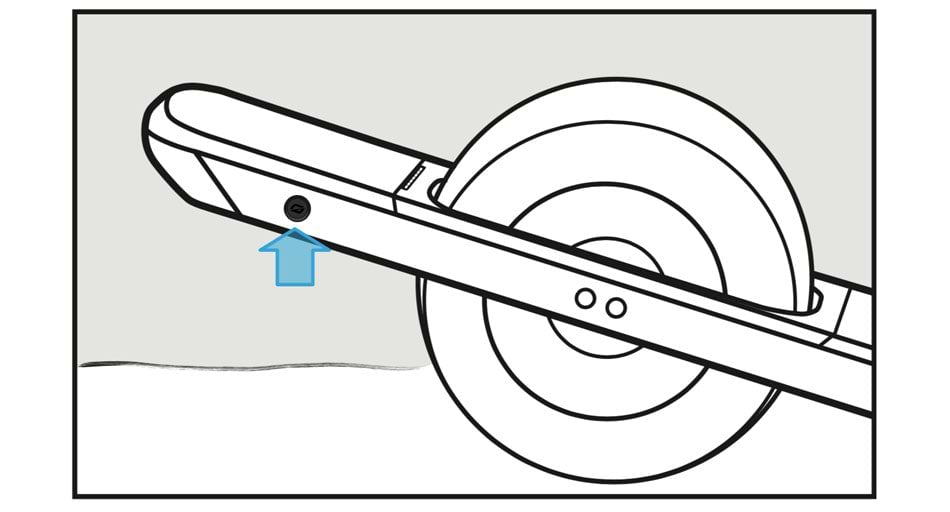
Lightbar
LED LIGHTBAR INDICATOR The Lightbar directly behind the front footpad is the status indicator for Onewheel GT. The Lightbar will indicate battery status, error codes, and other information for your Onewheel GT.
NORMAL OPERATION While powered on, the Lightbar will show a bar graph of your battery state of charge, starting on the left hand side. The Lightbar also indicates footpad contact, SimplestopTM behavior, as well as errors, and warnings. While riding, the Lightbar fades out so you can focus on the ride ahead. Slow down and the Lightbar comes back on.
CHARGING While charging, the Lightbar will pulse and act as a bar graph. When fully charged, it will turn off.
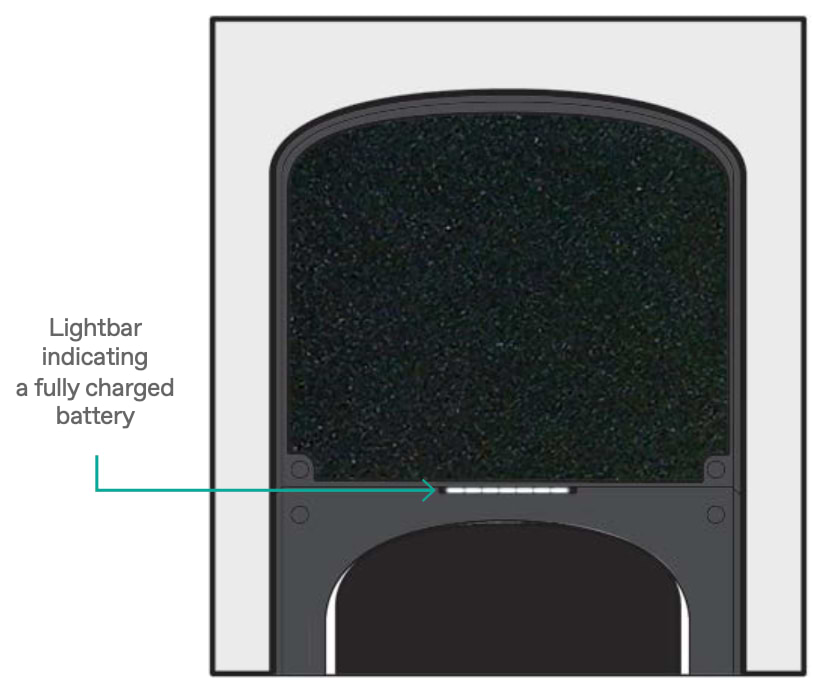
Battery Status
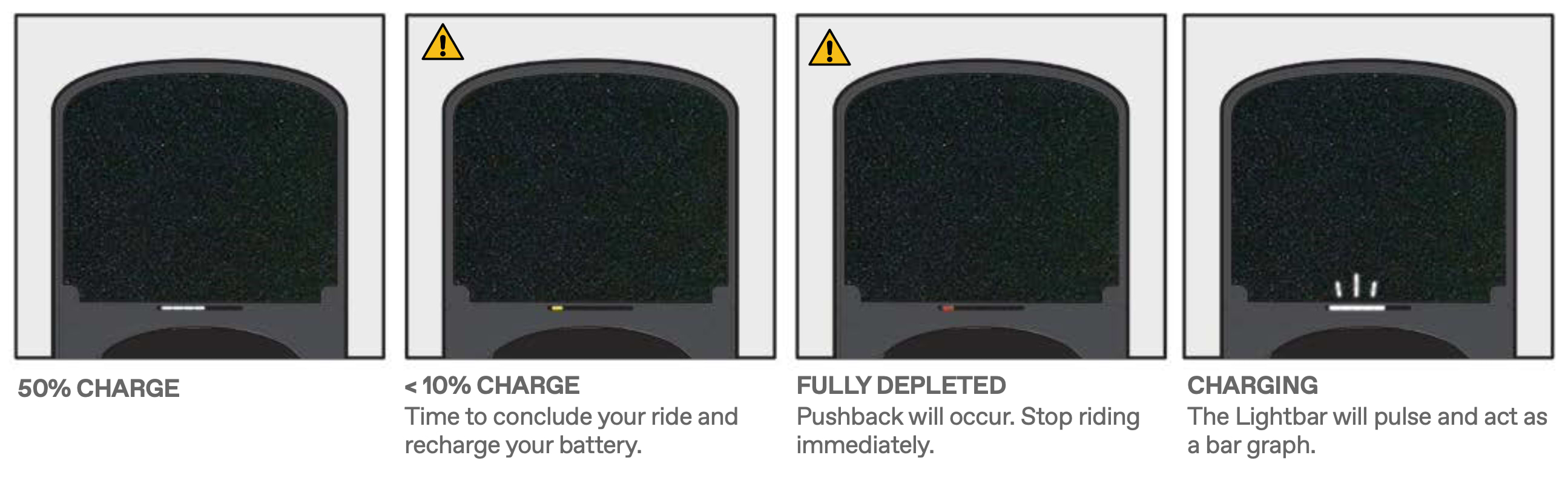
Decoding Your Onewheel GT
The different blink codes, differentiated by the number of blinks in a row, may indicate different issues with your Onewheel GT. The entire Lightbar will blink yellow or red. If you are riding the board when an error code occurs, the board will give extreme push back. Lean back to slow down, stop, and dismount immediately.
Always count the error code if one occurs. Sometimes you can solve the issue by charging the battery or by switching your Onewheel GT OFF and then ON again. If you are still experiencing problems, please contact Onewheel Customer Support by submitting a support request at onewheel.com/support